Protecting the home
Ransomware is a variety of malware (software that installs on your computer for the purpose of causing harm) that encrypts files that are important to you, so you can’t open them without a password that the criminals will sell to you. These tips will help you avoid this type of threat to your documents, photographs and other digital content.
- Ransomware is most often distributed through email scams, so be suspicious of all emails. Your best defense is to simply not open emails from people you don’t know or emails you aren’t expecting.
- Don’t open an email attachment unless you were expecting it, even if it’s from someone you know. That person’s email account may be compromised and forwarding malware without their knowledge. If you weren’t already expecting something from them, call or text message them and verify that they truly sent it. Don’t reply to the email, because if the criminal sent it to you, they’re going to confirm it for you, too.
- Don’t click on any link in an email. Instead, open a browser and search for the website manually. Did you receive an email from FedEx to check the status of your delivery? Don’t click on the link in the email. Go to fedex.com and click on the “find my package” link directly.
- Keep your files backed up to a removablestorage device or online Cloud storage and only use the device or connect to the Cloud backup when you’re doing a backup. Otherwise the ransomware virus will encrypt them, too, while they’re locking up all the storage devices (disk drives, USB drives, cloud providers such as DropBox or iCloud, etc.).
Keep your computer software updated. Set up automatic updates to the operating system and key programs.
Protecting the business
Ransomware is malware that encrypts important files so you can’t open them without a password that the criminals will sell to you. It can be crippling and expensive for your business. First Financial offers the Guardian Analytics anti-fraud system and Trusteer antimalware tools to protect your digital devices at home and at work. In addition, here are some things you can do to avoid becoming a victim of a ransomware infection’
- Educate your employees about safe email practices, how to recognize an attack and how to respond appropriately if they think that they’ve become a victim.
- Keep all of your systems up to date. Be sure to install application updates from the system providers, especially antimalware/antivirus systems, and make sure that your intrusion detection systems are current. Do this for all your company’s digital devices.
- Create and test a data backup plan. Just as with a personal computer, your servers and databases should be regularly backed up. These backups should be tested so that you don’t find out you have a problem when you’re trying to recover from a disaster. Back up the entire server as well as the data. This will save time so that you don’t have to reinstall the applications and all the updates all over again.
- The original software disks that were used to setup your network are out of date as soon as they’re installed. If you must reinstall the original software, you must also install all the patches and updates to the software, and in the proper order. Remember and follow any special steps required when installing previous updates.
Set up appropriate user privileges. Employees should only have access to the systems they need to perform their jobs. Then, if an employee’s account is compromised, the damage will be limited to only a few systems on your network.

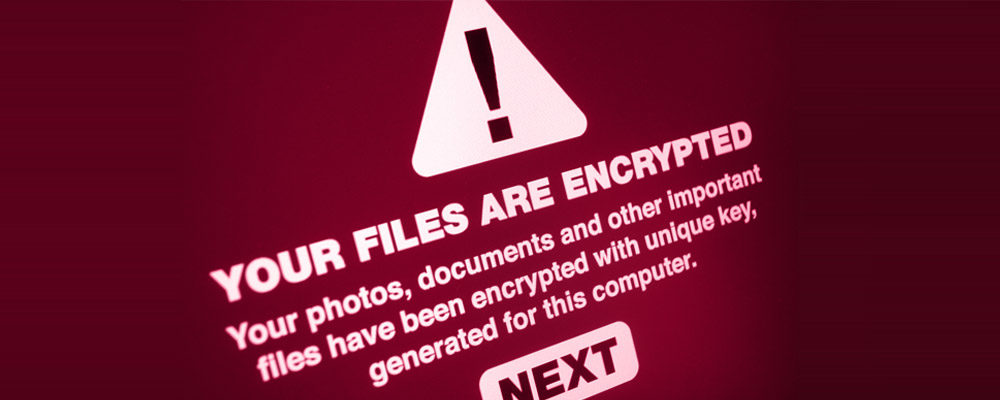
Comments are closed.