Email makes our lives easier, it’s true, but cyber threats like fraud and ransomware make it vital that we get serious about safe emailing. Your account can even be compromised accidentally. Here are some ways to protect yourself while using email.
- Don’t include sensitive information like social security numbers, credit or debit card numbers or birth dates in any unencrypted email.
- Never click on a link within an email, even if it’s from someone you know, unless you were expecting the email. Check with the sender by phone call or text message to verify that they sent the email.
- Instead of clicking on a link in the email,open a browser and search for the website manually.
- Beware of email attachments.Never open an attachment unless you were expecting it or have verified it with the sender.
- Don’t open SPAM messages at all.Email messages with unusual or misleading subject lines should simply be deleted without opening.
Don’t share your primary email address with anyone other than those you trust. Create a free email account for website registrations and let all the subsequent SPAM go to that inbox.
Visit https://www.irs.gov/identity-theft-central to better understand current phishing and online scams that could compromise your personal information security.

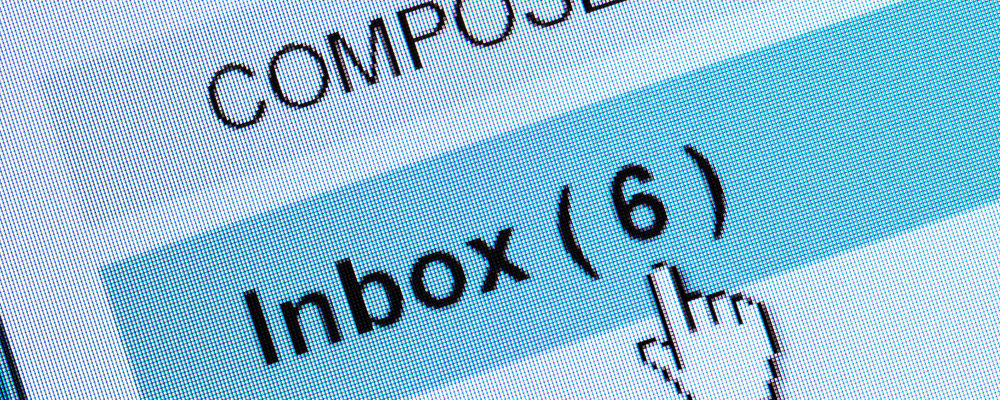

Comments are closed.